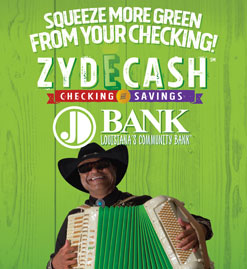Transport Layer Security Update
TRANSPORT LAYER SECURITY
With your security in mind, JD Bank will no longer be using Transport Layer Security (TLS) 1.0 and 1.1. In order for JD Bank online software to continue to operate for you, you must have TLS 1.2 enabled. NOTE: Do not disable TLS 1.0 and 1.1 as other appliations will be affected. Simple enable the TLS 1.2 for your browser. Most user connections to JD Bank online banking services currently are already using TLS 1.2. Browsers and operating systems that support TLS 1.2 will typically utilize it by default, preferring TLS 1.2 over older, less secure encryption protocols.
H0W DO I ENABLE TLS 1.2 IN MY BROWSER?
- From your internet browser, select Tools, then Internet Options.
- Click the Advanced Tab, and scroll down to Security section.

-
Ensure TLS 1.2 is checked, if not check TLS 1.2 and select, Apply, OK.

- our enabling of TLS 1.2 is complete. REMEMBER, do not disable TLS 1.0 & 1.1 as this may interfere with other software on your computer.
If you are experiencing any problems with your online banking, please call us at
800-789-5159
Thank you for Choosing JD Bank.